Back when I was in college (oh so long ago), a couple of friends got me onto this site called Facebook. I’d never heard of it before and it sounded silly, but I tried it out, mainly because it was geared toward college kids. The idea was that we networked with other students at our own schools and could create interest groups and do other things. It was pretty cool, but I wasn’t all that into it.
The idea was apparently a pretty good one. Facebook is currently one of the hottest companies in the world, largely because of the awesome demand for social networking. Along with MySpace (Facebook’s “tween” cousin), the social networking site has spawned a sort of internet revolution.
Of course, there are plenty of well-documented issues with these sites that leave them blocked by school security systems (and for pretty good reason). But the concept still could have a valuable place in the classroom – imagine students networking with peers across the country or even in other countries. Now that would be cool. Realistically speaking, however, MySpace just isn’t going to provide that for our students for a number of reasons.
 That’s why I’m a big fan of what my students called “BookSpace” sites – social book networking websites like GoodReads, LibraryThing, and my personal favorite, Shelfari. I started using Shelfari last year after hearing about a group at our high school using it. I was trying to find ways to engage the students in their outside reading assignment and this turned out to be a pretty good solution. Here’s a quick rundown on Shelfari.
That’s why I’m a big fan of what my students called “BookSpace” sites – social book networking websites like GoodReads, LibraryThing, and my personal favorite, Shelfari. I started using Shelfari last year after hearing about a group at our high school using it. I was trying to find ways to engage the students in their outside reading assignment and this turned out to be a pretty good solution. Here’s a quick rundown on Shelfari.
What Students Like:
- Simplicity: I had initially tried using a wiki for them to post and share book reviews, but it was apparently too complicated.
- Intuitive Interface: it is structured much like MySpace, complete with profiles, groups and friends.
- Visually appealing design: wood bookshelves house digital versions of your books. If you don’t have that cover, you can find the one you do have and use it instead. It’s almost eerie how similar it will end up looking to what you actually have on your shelves.
What Teachers Like:
- Book Reviews: I can see them from their shelves, but they are also posted under the book’s page. This means that if you go on and look for a review on one of the Harry Potter books, you will see one of my students’ reviews posted there (you might have to sift through a few pages to do so). I sincerely hope that this encourages them to give more consideration to their writing, as they are now writing for a purpose and for an audience.
- Groups: I created a class group, so I have all of their profiles in one place. I’m considering creating a group for each period next year to make grading a little more efficient
- Tags: A more recent addition, you can tag your books and browse tags. Students can use tag browsing to find other books they might be interested, as well as other users (and classmates) who have read similar books.
- Recommendations: If a student is not sure about a book, she can ask the community or just a friend if she should read that particular book, and receive responses.
- Loan Status: A recent Shelfari update allows you to keep track of who you’ve loaned out your copy of a book to. This is great for classroom books and even better for personal books. You can even print out a spreadsheet to keep handy.
- Fun: Face it, anything that gets the kids excited about reading a ton of books is a good thing. I watched several students read a book in class, then add it to their shelves over the weekend.
Downsides:
- Like all technologies, there is the potential for abuse. For example, before one student realized that books on his shelf appeared on my updates page, he added several editions of an adult magazine to his shelf, complete with covers. Fortunately, most of these sorts of actions are quickly identifiable and can be taken care of. In any case, one of the biggest concerns we must have regarding social networking like this is teaching responsible use.
- Like all social networking sites, students interact with strangers. In some ways, this is great, but not all families allow students onto social networking sites. As teachers, we need to understand and respect this, so I have and continue to offer several alternative or “choice” assignments
All told, I love Shelfari. I’ve continued to update my profile regularly (look me up – I’m “Mr. Hurt” with a capital H. The other one was a funny student) and I’m planning on using it again this coming year.

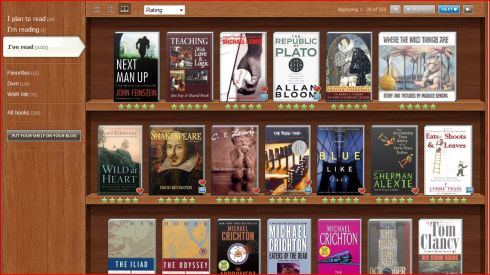

July 30th, 2008 at 8:44 am
How do you print a spreadsheet of books you’ve loaned? I didn’t realize you could do that. Is that option also available on LibraryThing and GoodReads?
July 30th, 2008 at 8:45 am
One other thing: I like your idea of using groups. I think I’ll try that this year!
July 30th, 2008 at 9:19 am
@lhuff: Great question, and something I just learned about during our district’s tech conference this summer. If you go to Settings up at the top of the window, then scroll down to the bottom of the Settings page, there’s an option that reads, “Download a list of your books. If you do this, it creates an Excel document that includes all the information about your books, including loan information. Just hide the columns you don’t need, adjust the ones you do, and print it out.
August 15th, 2008 at 10:07 pm
[…] The Social Web Comes to School (30-7-2008 […]
August 2nd, 2009 at 11:35 am
[…] Shelfari with my students for a year and a half now, with a mixed bag of success, and I’ve posted before on what it is and on some of my experiences with Shelfari. All told, it’s been a great […]